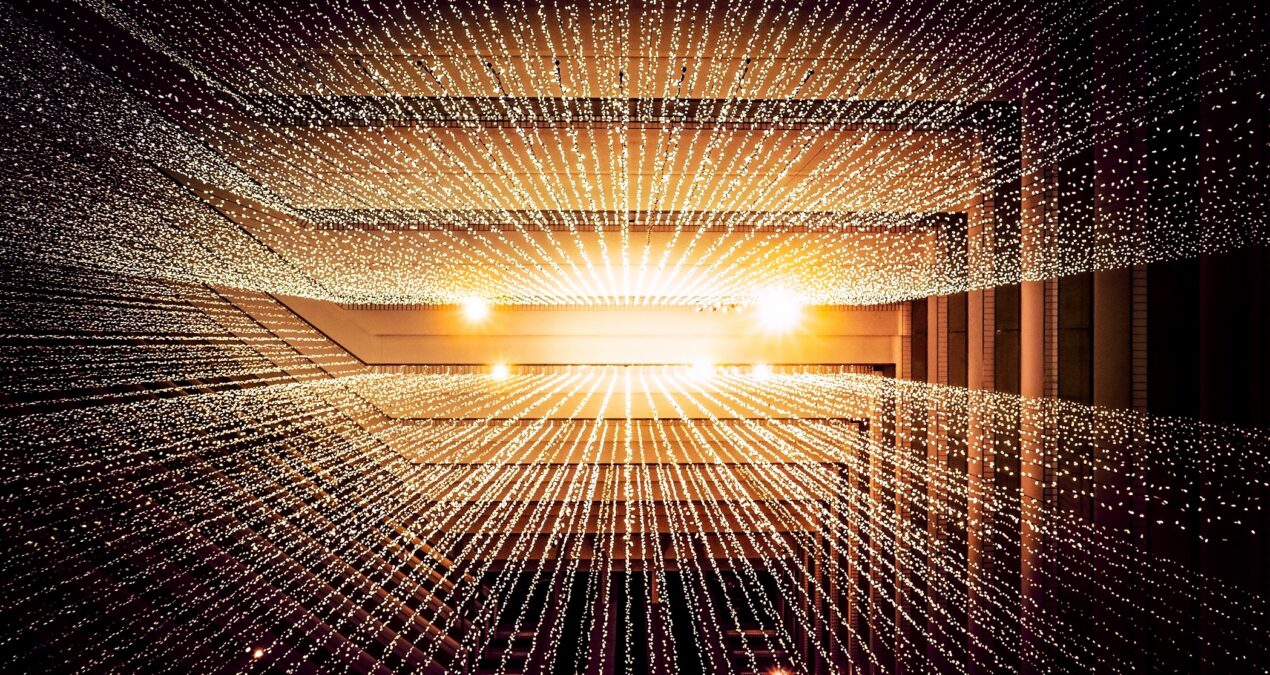Here’s a tutorial on setting up a data lake and data factory pipeline for big data processing using Azure Data Lake Storage (ADLS), Azure Data Factory (ADF), and Azure Databricks:
First, create an Azure Data Lake Storage Gen2 account using Terraform. You can use the following Terraform code to do this:
resource "azurerm_resource_group" "example" {
name = "example-rg"
location = "East US 2"
}
resource "azurerm_data_lake_store" "example" {
name = "exampleadls"
resource_group_name = azurerm_resource_group.example.name
location = azurerm_resource_group.example.location
}Next, create an Azure Data Factory using Terraform. You can use the following code to do this:
resource "azurerm_data_factory" "example" {
name = "example-df"
location = azurerm_resource_group.example.location
resource_group_name = azurerm_resource_group.example.name
}Create an Azure Data Factory pipeline using Terraform and link it to the ADLS and ADF using the following code:
resource "azurerm_data_factory_pipeline" "example" {
name = "example-pipeline"
resource_group_name = azurerm_resource_group.example.name
data_factory_name = azurerm_data_factory.example.name
activities {
name = "example-copy"
type = "Copy"
inputs {
name = "example-input-dataset"
}
outputs {
name = "example-output-dataset"
}
source {
type = "DataLakeStore"
store = azurerm_data_lake_store.example.name
}
sink {
type = "DataLakeStore"
store = azurerm_data_lake_store.example.name
}
}
}Create an Azure Databricks cluster and configure it to use the ADLS storage account. You can use the following Terraform code to do this:
resource "azurerm_databricks_workspace" "example" {
name = "example-databricks"
resource_group_name = azurerm_resource_group.example.name
location = azurerm_resource_group.example.location
}
resource "azurerm_databricks_cluster" "example" {
name = "example-databricks-cluster"
resource_group_name = azurerm_resource_group.example.name
location = azurerm_resource_group.example.location
workspace_name = azurerm_databricks_workspace.example.name
# Configure the cluster to use the ADLS storage account
spark_conf = {
"spark.hadoop.fs.adl.impl" = "org.apache.hadoop.fs.azure.NativeAzureFileSystem"
"spark.hadoop.fs.AbstractFileSystem.adl.impl" = "org.apache.hadoop.fs.azure.Adl"
"spark.hadoop.fs.adl.oauth2.access.token.provider.type" = "ClientCredential"
"spark.hadoop.fs.adl.oauth2.client.id" = "your-client-id"
"spark.hadoop.fs.adl.oauth2.credential" = "your-client-secret"
"spark.hadoop.fs.adl.oauth2.refresh.url" = "https://login.microsoftonline.com/your-tenant-id/oauth2/token"
}
}In this example, you will need to replace your-client-id, your-client-secret, and your-tenant-id with the appropriate values for your Azure AD application.
Once you have created the resources, you can then use Azure Data Factory to create a pipeline that reads data from an external source (e.g. an on-premises SQL Server or a cloud-based storage service like Amazon S3), processes the data using Azure Databricks, and writes the processed data back to ADLS. This pipeline can be triggered on a schedule or on a specific event.
Example Scenario
Here’s an example scenario where a retail company wants to process their customer purchase data stored in an on-premises SQL Server and store the processed data in a data lake for further analysis. You can use this to practice and sharpen your skills.
- The retail company has an on-premises SQL Server where they store their customer purchase data in a table called “purchases”. The data contains information such as customer ID, purchase date, and total amount spent.
- They want to use Azure Data Lake Storage (ADLS) as their data lake and Azure Data Factory (ADF) and Azure Databricks to process the data.
- The company uses Terraform to provision the following resources in Azure:
- An ADLS storage account called “retail-datalake”
- An ADF instance called “retail-datafactory”
- A Databricks workspace called “retail-databricks”
- In ADF, they create a pipeline that reads data from the on-premises SQL Server, processes the data using Azure Databricks, and writes the processed data to ADLS.
- They configure the ADF pipeline to run daily at 8am to process the previous day’s purchase data.
- In Databricks, they create a notebook that performs the following tasks on the data:
- Filters out any purchases made before 2020
- Groups the data by customer ID and calculates the total amount spent by each customer
- Writes the processed data to a new folder in ADLS called “processed-data”
- The processed data is now available in ADLS for further analysis by the company’s data scientists and analysts.
- The company uses the processed data to understand their customer’s buying habits, predict which product will be more successful in the future and make relevant marketing strategy.
This is an example scenario, and the actual implementation would depend on the specific requirements and data structure of the retail company. It is important to note that this is a high level example and there are many other configurations and settings that need to be done for a full implementation of data lake and data factory pipeline for big data processing.
Well, thinking what are the other configurations and settings? Here they are:
- Data Ingestion: You will need to configure the data ingestion process, which involves setting up the connections to the data sources and defining the data flow. This can be done using Azure Data Factory’s built-in connectors, or by using custom connectors built using the Data Factory SDK.
- Data Processing: Once the data is ingested, it needs to be processed. This can be done using Azure Databricks, which provides a variety of options for data processing such as Spark SQL, Python, and R. You can use these options to perform data transformations and cleaning, as well as machine learning and analytics.
- Data Storage: After the data is processed, it needs to be stored. Azure Data Lake Storage is a great option for this, as it provides a scalable and cost-effective solution for storing large amounts of data. You can use Azure Data Lake Storage to store both structured and unstructured data.
- Data Governance: To ensure data quality and maintain compliance, you will need to implement data governance policies. This can be done using Azure Policy, which allows you to define and enforce policies across your Azure resources.
- Monitoring and Management: To ensure the pipeline is running smoothly, you will need to set up monitoring and management capabilities. Azure Monitor and Azure Log Analytics can be used to monitor the pipeline, and Azure Automation can be used to automate routine tasks.
- Security: Finally, you will need to secure your data lake and data factory pipeline. Azure Active Directory can be used to authenticate and authorize access to the data lake and data factory, and Azure Key Vault can be used to securely store secrets such as connection strings and API keys.